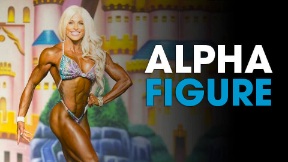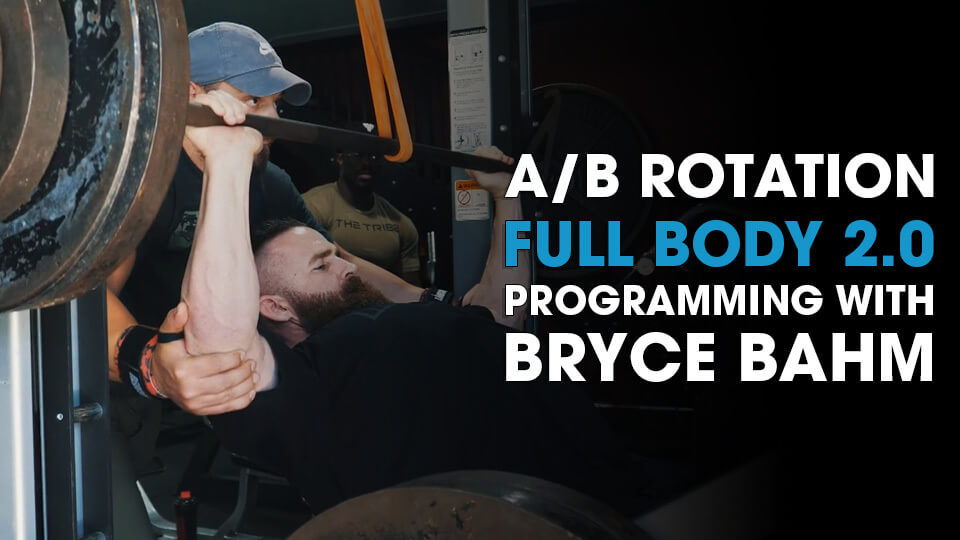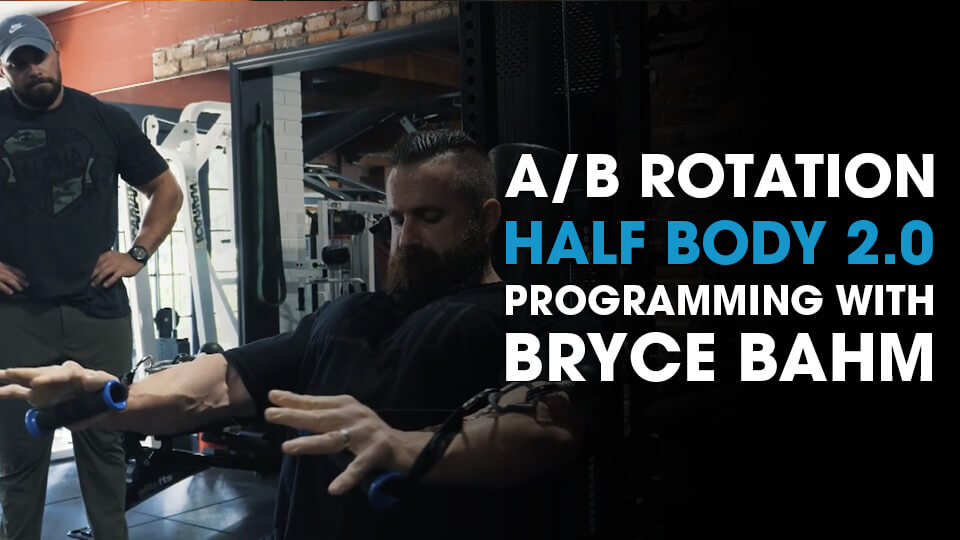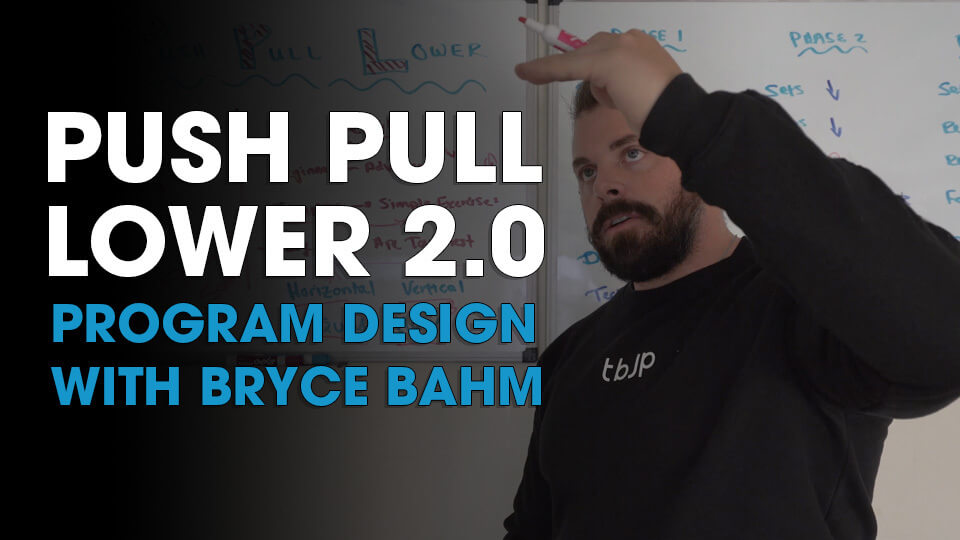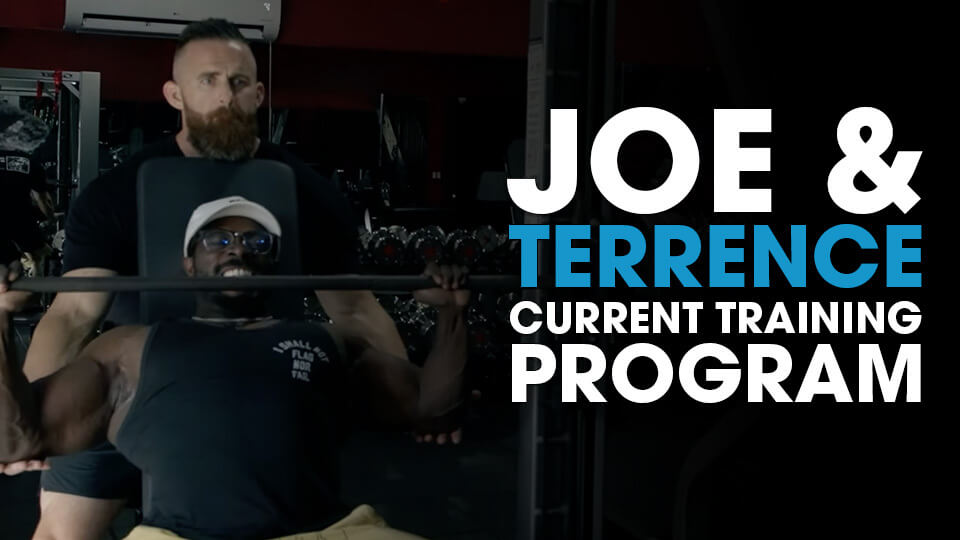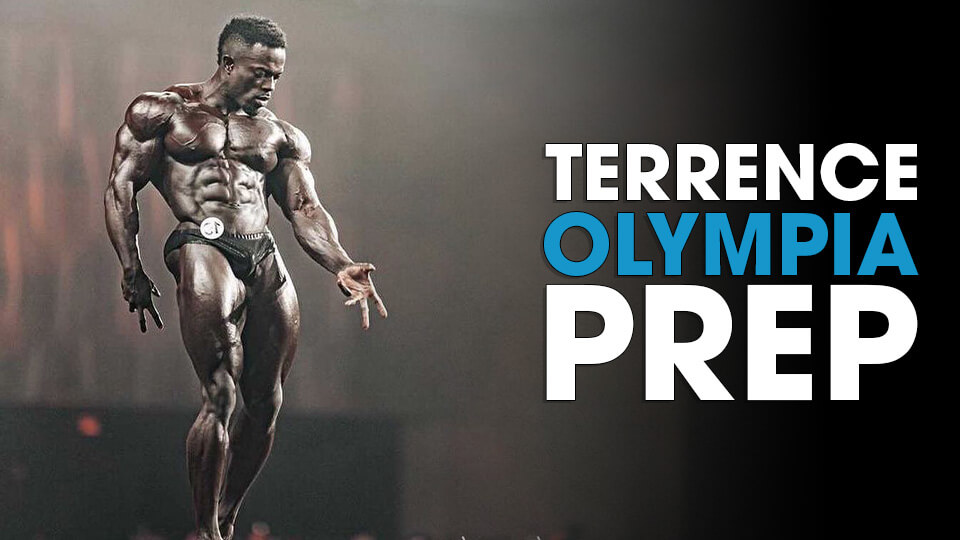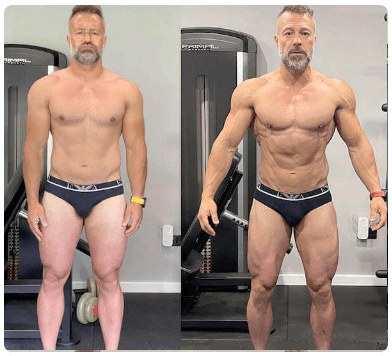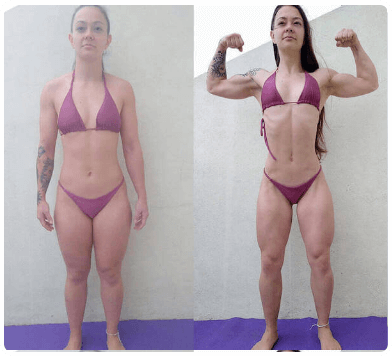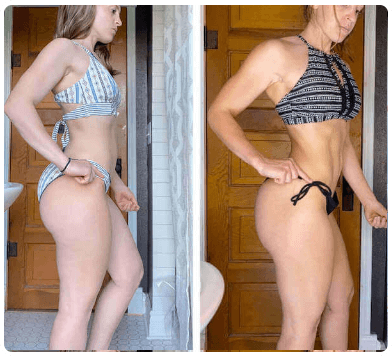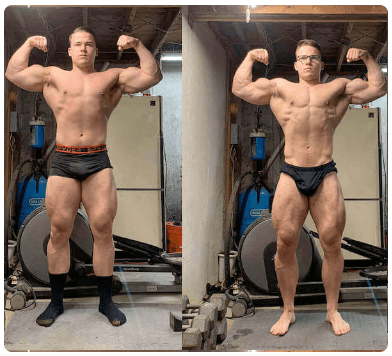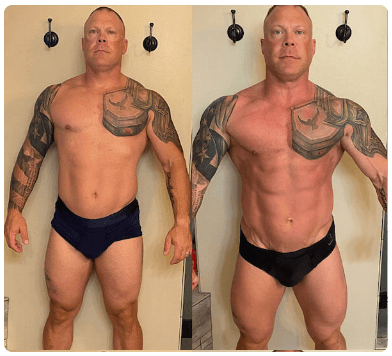Do your workouts suck?!
I guarantee my workouts are better than
your workouts or
your money back.
Stop Wasting your money on workout programs that don't
work.. I guarantee that my workouts will transform your
physique in 12 weeks or your money back!
Get 7 days unrestricted access to everything in the
HypertrophyCoach
app for 7 days, you can cancel anytime.
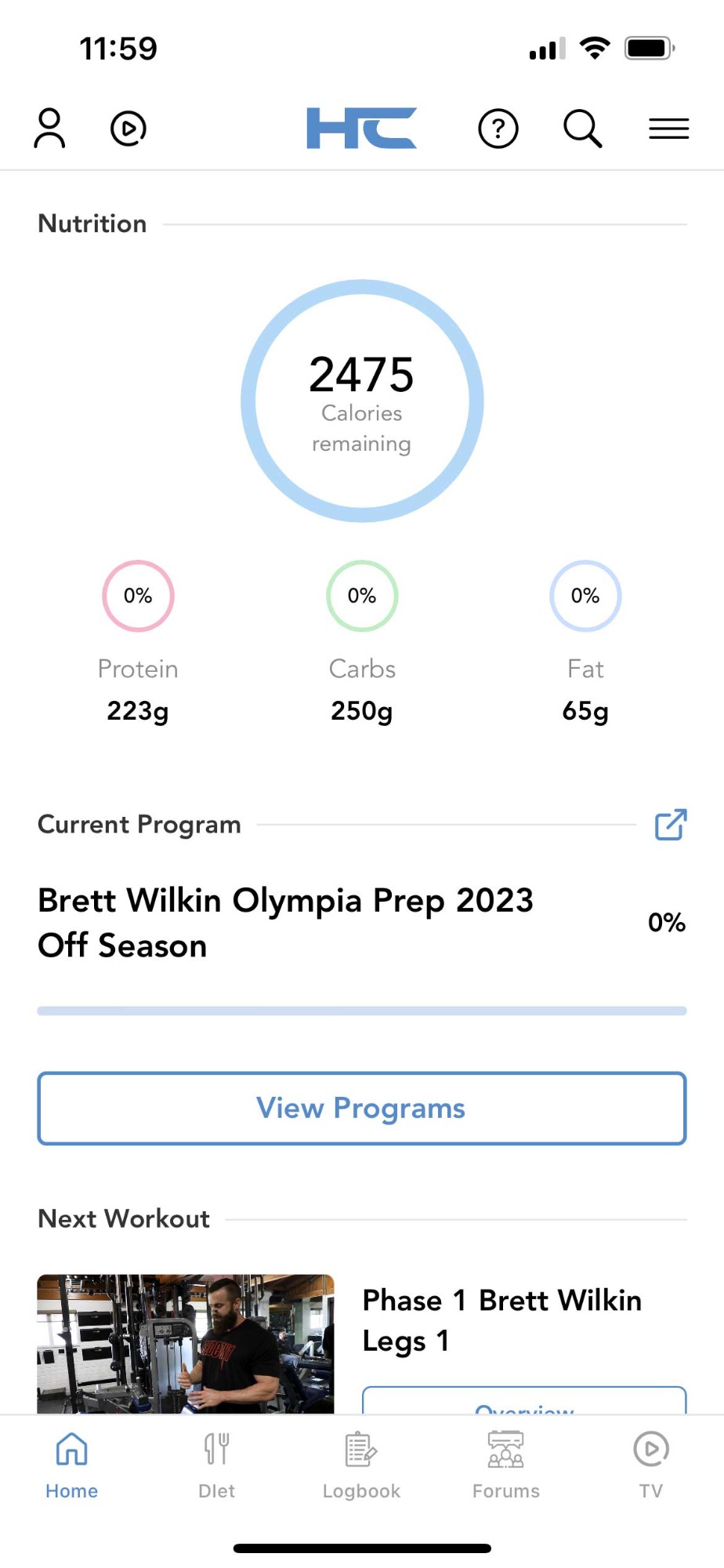
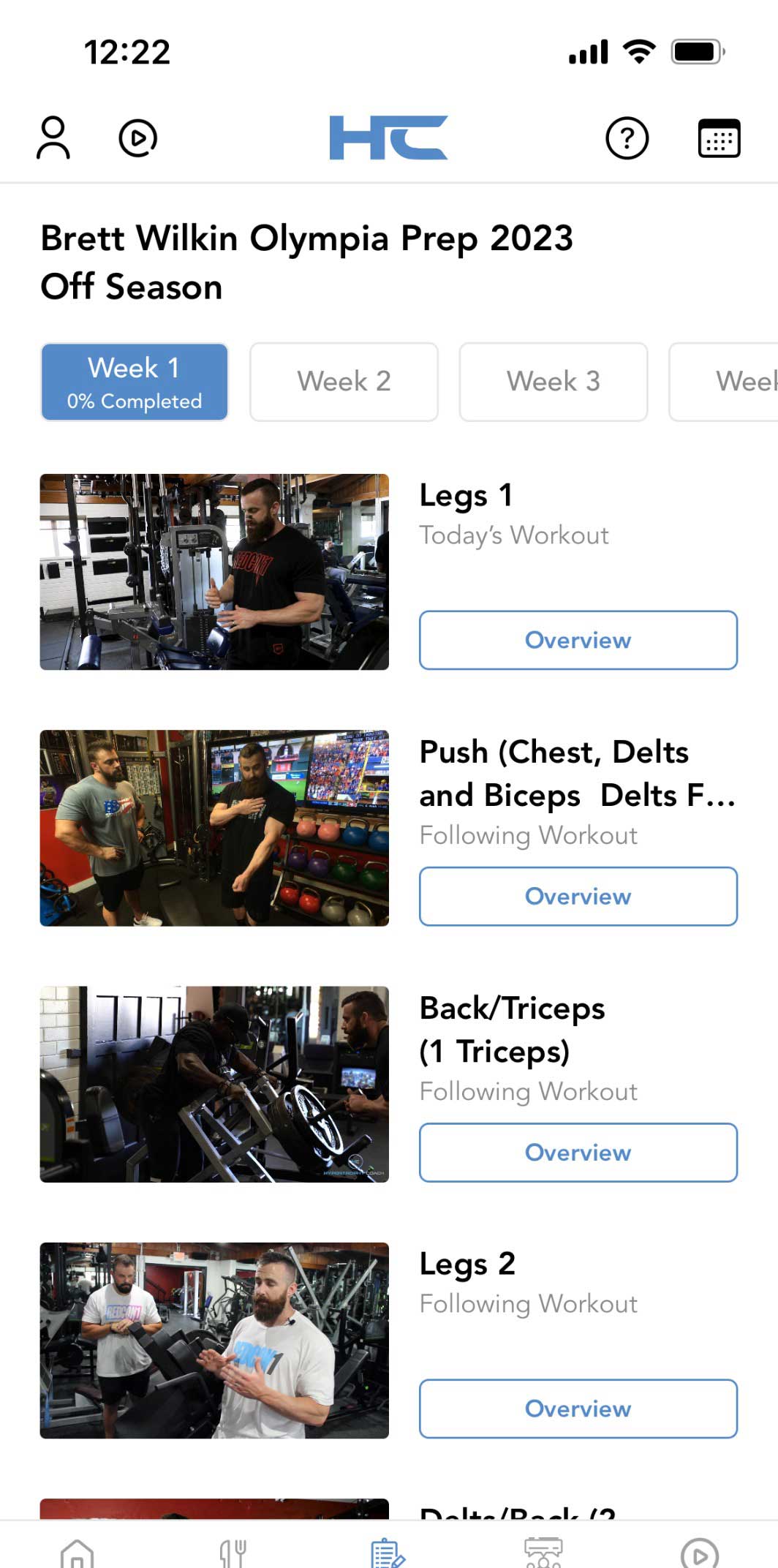
Your Best Workout Ever, Every
Time: Only with the HC App!
25+ Workout
Programs
12 Week perioized programs for every goal, from total body workouts to bro splits, strength or dad bods, I got you covered.
Personalized
Nutrition Plan
A nutrition plan that adjusts with your progress to keep you on track with your goal. Track everything in the app.
Education
Hundreds of hours of video education from the basics of building muscle to deep dives into all the things muscle building nerds like me love!
Community
Private forums all under my watch, with my 2 assistant coaches Bryce & Ali helping out to answer all of your questions with personal voice replies.
Over 25 workout programs
12 Week periodized plan to reach your goal
Meet Your Coaches
Joe & the team are here to guide you every step of the way with private voice notes to your questions

Joe Bennett
Joe "Hypertrophy Coach" Bennett is one of the most recognized, well-known and respected trainers in the fitness industry.

Bryce Bahm
Since entering the health industry in 2007, he has had the pleasure of working with thousands of different men and women with a multitude of different backgrounds, levels of experience, and goals.

Eli Hargis
Coach Eli Hargis has been consistently lifting weights for 15 years and have been an in-person trainer, training a large range of clientele for the past 7 years. Eli has his NSCA-CPT, and has gone through the N1 Biomechanics and execution course.
Over 30,000 members
Transformed their physique with the HypertrophyCoach app

My promise to you..
I'm not just offering programs; I'm staking my reputation on your transformation.
Start with a free trial. You'll get a workout made just for you, specific to your goal, plus a whole bunch of other features to keep you on track, from nutrition tracking to check-ins.
Commit for just 12 weeks, and if you feel anything less than astounded by your results, reach out. I promise a hassle-free, immediate refund – no ifs, no buts. I'll give your money back right away. I really believe in my app and want you to see great results.
So, think about it: What's stopping you from trying?
Joe Bennett - HypertrophyCoach
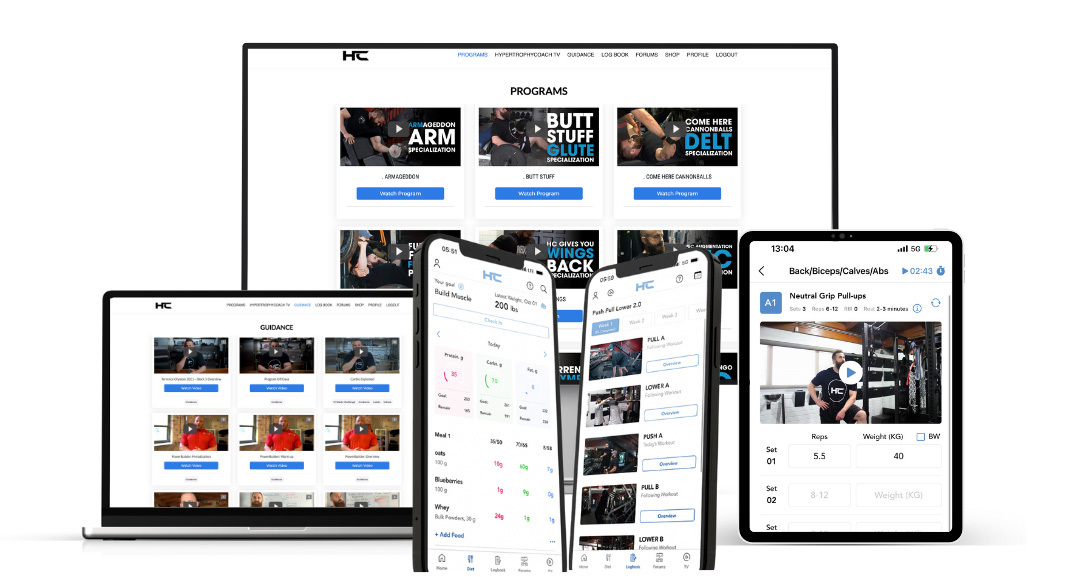
Here's what you get..
- New Golden Era Optimized 12 week workout program
- 25 workout programs. Each one has 3 phases over 12 weeks (that's your workouts sorted for the next 5 years)
- In app workout log to track your progress
- Personalized macro nutrition plan for your goal
- In app nutrition logger
- Forums with personal voice messages from Joe, Bryce, Eli
- BONUS: All future programs
- BONUS: Over 100 hours of education videos
- 12 Weeks money back guarantee: Try any program for 12 weeks & if you are not 100% satisfied with your results for any reason I will personally refund you, no questions asked.
Frequently Asked Questions
Can I Change programs anytime?
Yes, you can switch your current program anytime in the app.
Are the workouts available on the website?
All of the workout programs are available in the app only. This is because the app tracks all of your sets and reps to show your progress over time.
Can I add my own foods to track?
Yes, you can either use our database of over 250k foods or create your own directly in the app.
Are there any programs for beginners?
I would recommend starting with the full body program and then progressing on to an upper, lower split.
Do you offer 1 to 1 coaching?
Every member gets personal access to me and Bryce in the forums. Post ANY question about your training and either Bryce or I will reply personally to help you. I do not currently offer 1 to 1 coaching outside of the app.
Are there any programs for woman?
All programs are suitable for men & women but I do have specific programs for women such as Mrs Hypertrophy which I created for my wife Carole.
Do you offer any guarantee?
If you are not 100% satisfied in any way or even if you give it a go and just decide it’s not for you within 30 days. I will personally give you a full refund.
Can I share the app with my partner?
The app is created for use by 1 person at a time. This is because the app has tracking and goals specific to you and will make changes based on your goal to keep you on track.
Choose your plan to start finally building muscle!
You get 7 days free access to try everything in the app, cancel anytime
All prices are in USD, your subscription will auto renew at the end of each period unless cancelled, you can cancel anytime in your account.